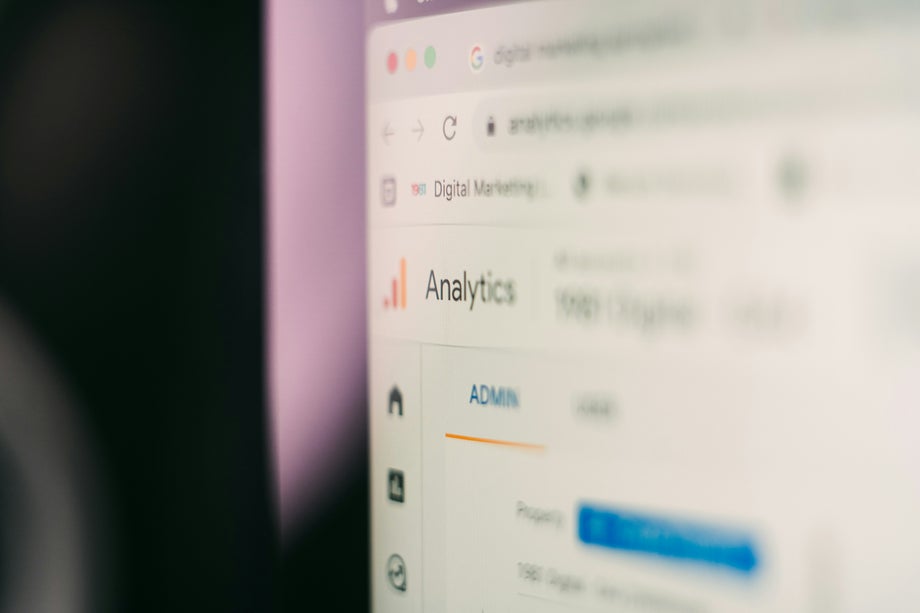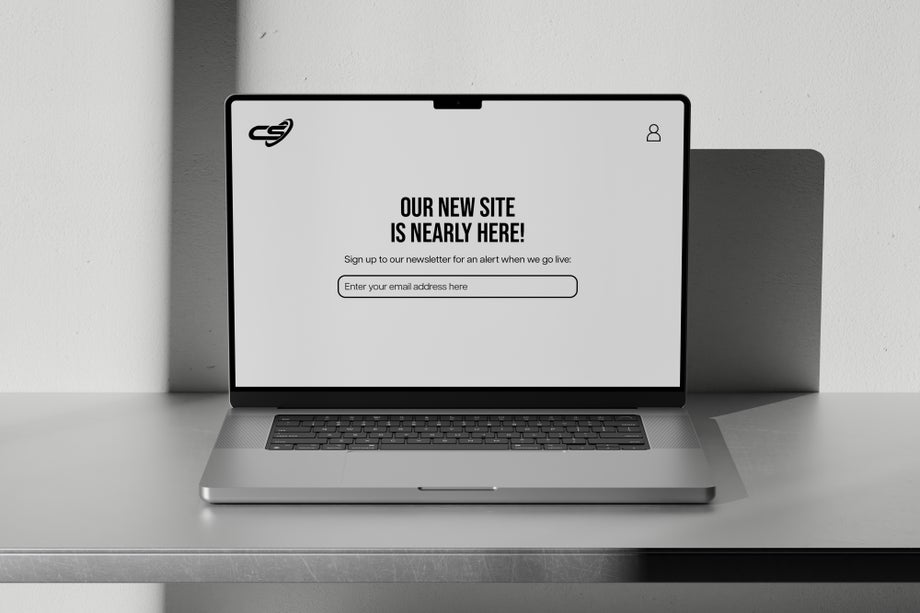

16.07.202416 mins read
It’s time to rethink your website.
Now what?
We all know it’s a big project. There are always multiple stakeholders, each with specific requirements, and of course, there is a constant reminder of just how vital the website is for the brand.
Your website is typically the first point of contact for potential customers looking for information about your business. It’s a powerful tool that drives leads and brand awareness, increases sales, showcases your great work and increasingly provides customer support.
However, with 1.1 billion websites worldwide competing for user attention and 175 new sites created every minute, the pressure is on to produce a site that attracts attention and delivers in a very crowded marketplace. It has never been more important to invest in a high-quality, future-facing website that can evolve with your business.
So yes, the thoughts of redesigning are daunting.
The good news is we have 20+ years of experience doing this, and over this long course, we’ve picked up quite a lot about helping brands navigate this transition.
Here’s what we’ve learned.
“Before you even think about ways to solve a problem, you must understand the true cause of that problem...Finding where the real business opportunities lie rests on understanding customers, on exploring their needs and motivations and uncovering what they are trying to achieve and what tasks they absolutely need to get done without obstacles.” – Fergal Lawler, Experience Design Director, All human
To set your KPIs, you first need to know your website goals. If you don’t set targets with a clear understanding of what you’re looking to achieve, it’s easy to end up with KPIs that fail to identify the strengths and weaknesses of your website. “Standard” KPIs like traffic and dwell time may seem like a good place to start, but they can be irrelevant or misleading - it very much depends on your industry or market.
For example, when we started working with Lily O’Brien’s, their website had good social media traffic, but they wanted to convert that interest into revenue. Armed with this clear, business-specific goal, we included KPIs around conversion rates and average order value.
A metric like dwell time would have been unhelpful, as you don’t necessarily want customers to linger too long on product pages. However, dwell time would have been an excellent metric if their goal had been to increase engagement with blogs or articles.
Make sure your goals and KPIs are specific, explicit and tailored, and continue to update them if your aims change or your website evolves.
In today’s cluttered online world, understanding your audience’s needs, expectations, and pain points is essential for creating cut-through. The holy grail is to create something that solves a problem for your user or enhances their life meaningfully. This can be as simple as streamlining purchasing processes, providing information in a way that’s intuitive and accessible or gamifying tedious tasks – but without an in-depth understanding of your audience, it’s unlikely you’ll stumble across stand-out solutions.
At All human, we conduct an in-depth Discovery phase to understand your audience’s needs, motivations, and pain points. This includes gathering consumer insights, customer journey mapping, benchmarking, card sorting, and focus groups. We tailor our methods to your company’s needs, ensuring a solid research foundation that delivers an exceptional customer experience. We highly recommend taking the time to understand your audience fully and then designing a website that’s bespoke to their needs and expectations.
As part of our work with Bank of Ireland, we recently worked with them to design new customer journeys for their EcoSaver Mortgage. We conducted extensive research before designing the complete and multifaceted customer journey to ensure that BOI customers can move seamlessly through the steps and find the process satisfying rather than overwhelming.
"We have worked together as a team and with our partners, including All human, to make the online experience with The EcoSaver Mortgage intuitive and clear-cut, so our customers can benefit from reduced mortgage rates, improved energy efficiency and better financial wellbeing”. – Laura Lynch, Chief Marketing Officer, Bank of Ireland

If you don’t understand what your competitors are doing, you can’t do it better than them. At the same time, straight-up copying the competition isn’t going to lead to stand-out results. The aim of competitor research should be to understand what your customers’ expectations are, identify gaps, challenges or opportunities that you can capitalise on, and gain a competitive edge by staying ahead of market trends and changes that affect your industry.
Start by listing direct and indirect competitors (it may help to conduct some simple keyword searches). You can then use tools such as SemRush to understand metrics like market share, traffic, user age and location, keyword rankings, and marketing strategies. You may want to pair this research with heuristic analyses of tone of voice, messaging, positioning, and design to inform your branding and marketing.
“People ignore designs that ignore people.” – Frank Chimero
Humans are a visual species. While it may take you months to decide on the design of your website, it takes just half a second for users to form their opinion of it. A strong brand identity is consistent, authentic and recognisable, instantly conveying your company’s offer, values and personality. Choose colours, fonts and imagery coherent with your overarching brand and reinforce your brand offer and messaging. For example, Apple’s core offer is simple-to-use, beautifully designed products. So, its website uses a predominantly monochrome colour palette focusing on product shots, smiling and engaged customers, minimalist fonts and clean, uncomplicated messaging.
When we underwent our rebrand, it was incredibly important that we agreed on a name and branding that reflected who we were and what we wanted people to associate with us. As a people-centric design agency, All human perfectly represents this, as does our preference for using images of real people on our site and socials.
There’s a significant overlap between how your brand looks and talks and how it makes your user feel – which is why your user experience must reinforce your brand values. If we look again at Apple, how disappointed would customers feel if they promised simplicity yet delivered a slow-loading, complicated, confusing user experience? Which is why…
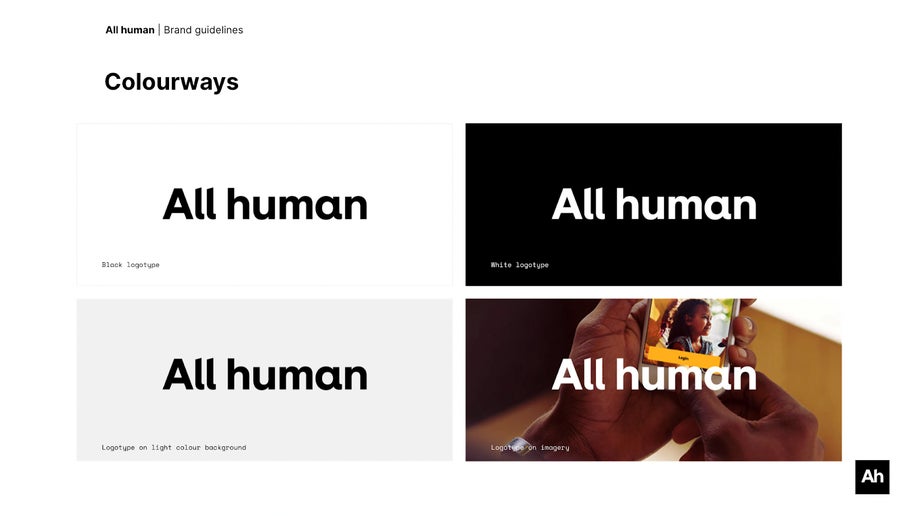
How usable your website is is a reflection of your brand values. If, for example, the purpose of your website is to launch an exclusive invite-only event, an experimental, ambiguous single-page website that intrigues the user and encourages them to work to find information might help to reinforce the event as elite and exclusive. If you aim to sell a family product to the masses, the same website would be a disaster. Generally speaking, most brands want to reach as broad an audience as possible, so aim to make your website as clear, intuitive and functional as possible.
And in many cases, it will soon be the law. The European Accessibility Act 2025 aims to better serve the 80+ million people living with disabilities in the EU and a growing older population by requiring that specific sectors be digitally accessible in their products and services.
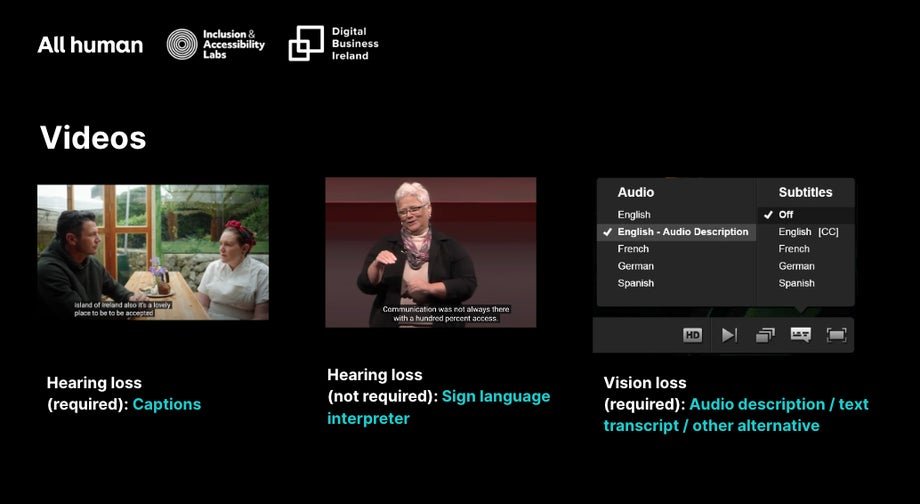
“Build it, and they shall come” may have applied to the early days of the internet, but sadly, no longer. With so many pages to index and big companies pouring millions into inching their way up search engines, it pays to give Google a helping hand. This means organising and tagging your content to make it easy for search engines to read while understanding that search engines see your page differently than humans.
As search engines (SE's) only see text, adding text descriptions and tags to images and graphic elements, keeping URLs simple and using cleverly placed keywords to help SEs find and process your content is key. However, SEs also assess your site’s relevance, quality and useability, meaning anything from keyword stuffing to duplicate content or a slow load time could see your site downgraded.
To help ensure SEO, consider using a NextJS framework. This means that web crawlers, the bugs looking for keywords, can better “see” all the content because the HTML format means it is not one static piece but a more dynamic page, and each part is read separately.
While CRO may not be as famous as SEO, it is just as crucial. CRO is the process of ensuring that every website visit translates into a desired action. By strategically optimising user journeys, you can capitalise on existing traffic, drive users towards your desired outcome, and mitigate the business risks of making untested website changes.
Drawing on user data and online behavioural analysis, CRO ensures the journey towards your desired outcome is as simple and easy as possible. This data-driven process removes uncertainty and subjectivity, leading to a more streamlined and easy-to-navigate website for users and a more effective business for you.
Our award-winning CRO team is dedicated to continuously tweaking and refining the customer journey based on real user feedback and data analysis.
Listen to Sarah Lachapelle and Zonja St Clair, two of our CRO experts, explaining why experimentation is the missing link in your digital growth strategy.
Customer journey mapping is the process of visually representing the steps customers will take when interacting with your website, from where they first find out about your site to post-purchase interactions. It also identifies pain points, opportunities for improvement, and insights to improve the overall experience. It’s a cornerstone of good customer experience and will help ensure flawless customer journeys from start to finish. To learn how to draw a customer journey map, take a look at Customer journey maps: improving customer experience and driving growth.

Over 60% of all web traffic comes from mobile devices, so don’t forget to ensure your site is mobile-responsive. This means ensuring your website loads quickly on mobile devices, automatically scales to fit different screen sizes, isn’t cluttered with pop-ups, banners, and plug-ins, and looks beautiful and professional, whatever the format.

‘Once a new technology rolls over you, if you're not part of the steamroller, you're part of the road.’ - Stewart Brand
One of users' biggest gripes is the speed at which a page appears on their screen. Most will click away if your page takes too long to load. Your site's speed also plays a huge role in attracting new users through organic search. Google and other search engines prioritise sites that serve up content quickly, especially on mobile devices. Therefore, you must build accelerated mobile pages into your site if you are going to compete on SEO and user experience.
As we all continue to understand AI and its best uses, there is no point in discussing a site redesign without mentioning AI. From content creation to customer support, AI is now a key component of website design and development.
Some areas where it can be used:
- Personalised product recommendations
- Automated customer support
- Dynamic pricing
- Content personalisation
- SEO
- Inventory management
- Analytics
- Security
However, AI’s transformative role in website design and the CX is still in the early stages. It would take more than a paragraph to scratch the surface and explore its many applications and use cases. Stay tuned; we’ll have more on this in the coming weeks.
Further reading:
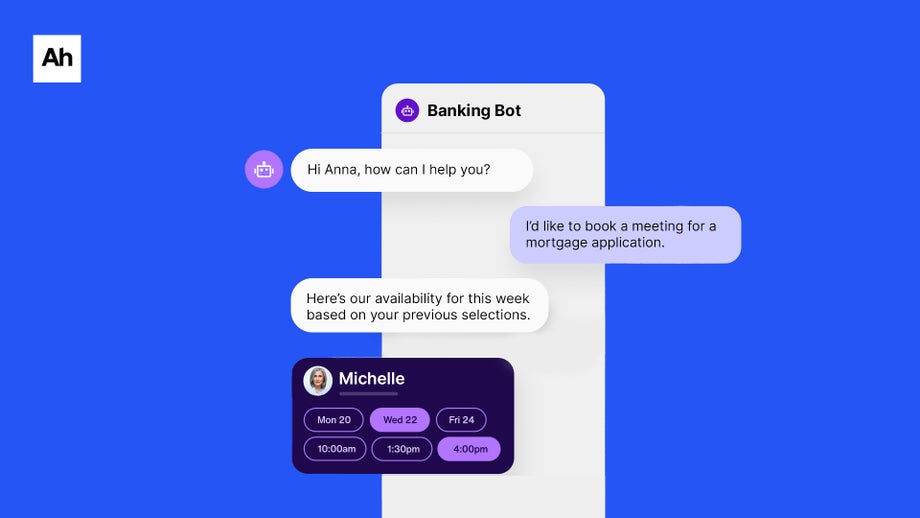
The website host you choose has a huge impact on its performance, reliability, and security, so it’s critical that you select the right host for your needs. Look for a host with fast servers, strong security, and a high uptime guarantee that ensures your website is consistently available to users. Make sure your host is compatible with the programs and platforms you’re using to build your website.
You’ll also want to look for a host that can scale with you as you grow, offering solutions like cloud or VPS hosting to ensure your host is right for you now and in the future. Check reviews, look for strong customer support, and don’t simply plump for the cheapest option—it could cost you in the long run.
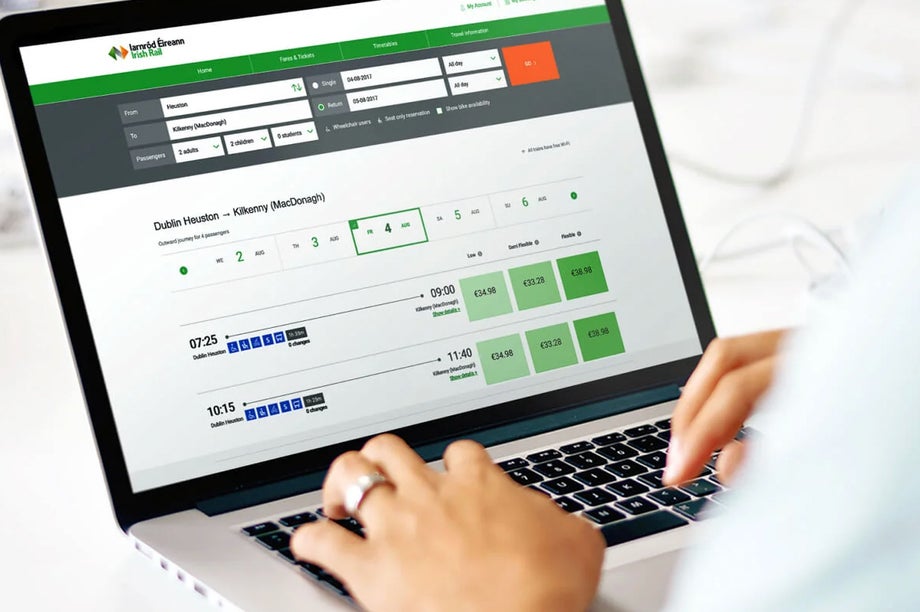
We are making sure Irish Rail, one of the most visited sites in Ireland is reliable and dependent 24/7.
Traditional CMSs, like WordPress, are built to be website-first, but as the digital environment increasingly moves towards a multi-platform experience, this website-first approach can cause problems.
At All human, we recommend, when appropriate, a “headless” CMS to ensure that publishing the same content on multiple platforms is seamless. Simply put, a “headless” CMS means that the back end of the website (your content library) is separate from the front end of the website, meaning you can easily publish content on multiple platforms, rather than any change made on your back-end feeding through to your website. Headless CMS are fast, scalable and secure – learn more about the pros and cons in our blog, Key Reasons for Switching to a Headless CMS.
If you’ve followed all the steps so far, you should be well on your way to creating a website that can quickly evolve with your ambitions – but that doesn’t mean your job is finished. You should be constantly testing, tweaking and iterating to stay ahead of the curve. Use analytics to see what’s performing well and identify areas of improvement, then use A/B testing to get feedback on changes before rolling them out.
Treat your website like a living, breathing ecosystem and constantly look for new ways to help it grow. Integrate elements like automation and AI to make tasks easier to manage and prune old or irrelevant content to keep your site streamlined and relevant.
Staying on top of security concerns is a vital part of website upkeep. Ensure all software, including third-party software, is regularly updated with the latest security patches. Implement strong authentication measures, such as two-factor authentication. Back up your website regularly and use HTTPS encryptions and firewalls.
It’s also important to ensure that all staff are trained to recognise and elude threats, and you may want to limit access permissions to staff members on a need-to-access basis.
Finally, make sure that security certificates and trust seals are prominently displayed on your website's front end so that customers know their data is protected.
We work with Ekco who provide a full suite of managed cloud solutions to solve cloud, business continuity, security and workspace challenges.
Here’s advice from Peter Fogarty, Senior Sales Executive, Ekco.
After migrating a website, ensuring its security is an ongoing process that involves multiple layers of defence and regular maintenance.

No one said creating the perfect website is easy, and even the biggest, most well-resourced brands can make mistakes.
Here are a few of the most common mistakes I’ve seen in recent years.
Overloading your user with information
Too many pop-ups, ads, and varying fonts can overwhelm your users and distract them from performing the intended action. Keep everything as clean, simple, and focused as possible.
Not updating your content
Refresh your content regularly to keep users engaged and your branding up to date. As your website evolves, remove anything old, outdated, or irrelevant.
Not making the most of the Search function
We’ve talked about SEO, but how do users access information across your website? Include search options that allow your users to discover your content quickly via simple keywords and filtering for an optimal user experience.
Failure to launch
Once your website is perfected, don’t forget to let people know about it. Launch your website on social media, email, and even online advertising.
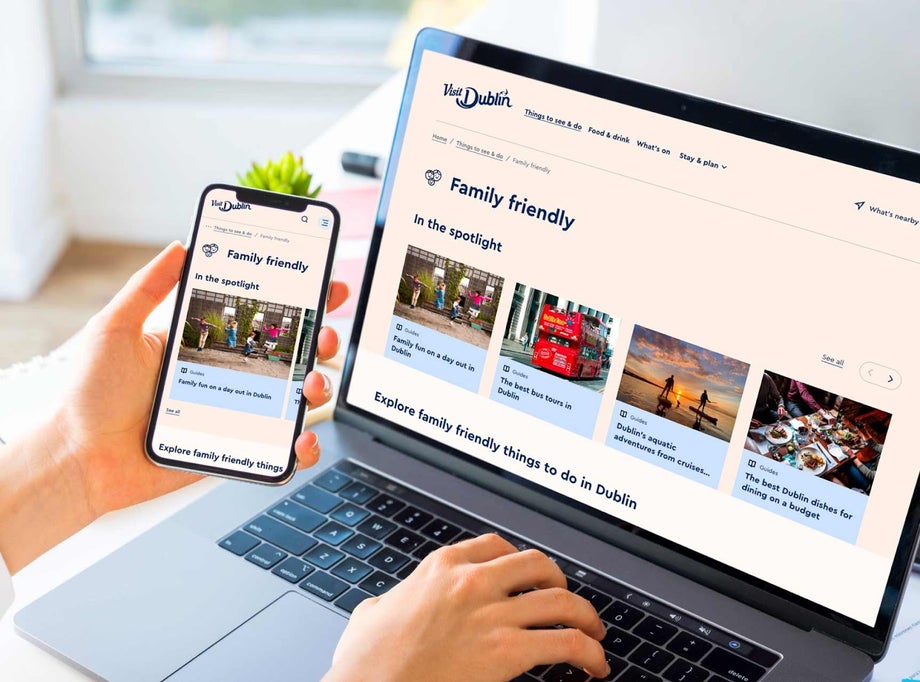
Are you about to launch a new site design? Or are you thinking about it?
Then let’s talk.