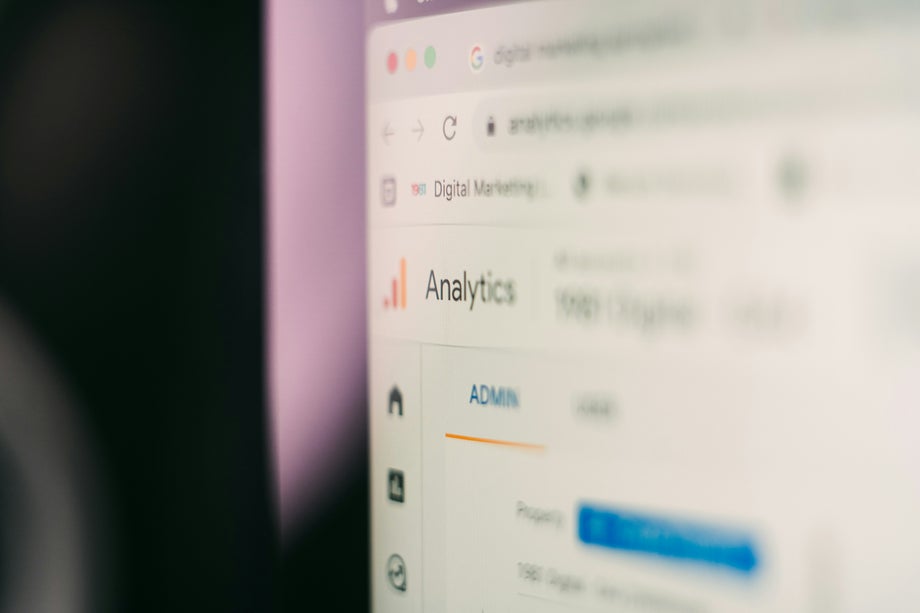12.06.20258 mins read
The EAA aims to harmonise digital accessibility standards and provide everyone in the EU with equal access to a wide range of digital products and services.
Not surprisingly, the list includes eCommerce, banking services, smartphones, computers and operating systems, among other things. Given that over 100m people live with a disability, it is a significant and timely piece of legislation and one that will change lives.
While it is a new legal requirement for the private sector, the public sector has been obligated to ensure access since 2021. Several of our clients are public bodies, so we’ve worked in this arena for quite some time.
So, what have we learned as we’ve worked with brands navigating the compliance journey while continuing to deliver the best customer experience?
The EAA has several layers to it, one of which is that there are exemptions, so it is essential to know who is within the scope of the legislation. Spend some time educating yourself on the essentials.
Here are some resources that will help with this:
- EAA - the official guide to all things EAA
- Our recent webinar with legal experts Mason Hayes & Curran - The European Accessibility Act: The Final Countdown
- European Accessibility Act Implemented into Irish law
There are many aspects to digital accessibility and EAA compliance. For most organisations, having a structured and detailed roadmap will be essential to implementing a coordinated and timely plan.
As you develop it, consider the following:
1. One owner
While accessibility is everyone's responsibility, it does help if one person is appointed to oversee compliance. Who that is will depend on the organisation, but in my experience, it’s been someone close to the digital journey, whether that is a Digital Marketing Head or the CTO. I’ve seen this work very well for some of our clients, especially if there are also structures in place at each team/department level so that accountability and implementation are prioritised throughout the organisation. This is essential in larger enterprises with multiple sectors and many external stakeholders. So it is a momentous task, but having that one individual with oversight provides the security of knowing that the buck stops there.
However, I want to stress this point. While I highly recommend that one person is almost like a project lead, all responsibility cannot fall on that person’s shoulders.
2. Multiple stakeholders
This is inextricably tied to the above point. In reality, many people are involved in a business, and often, they can be quite siloed. Not everyone will be aware of the EAA and its implications. Therefore, attempting to introduce changes and new standards without getting everyone on board is asking for trouble.
Instead, bring in the whole organisation, explain what is happening and why and secure understanding and participation. Compliance and digital accessibility are not a one-off affair but constant and evolving. Success will depend on everyone, including the other senior leaders, getting behind and embedding it in their processes.
I’m a big fan of implementing the RACI (Responsible, Accountable, Consulted, Informed) approach. This way, roles are clarified, and responsibilities are clearly defined, and so collectively, people can play their part in ensuring each silo or team is working towards the same end goal.
3. Timelines
While the extent of remediation will differ from brand to brand, the likelihood is that there will be areas of priority, unforeseen challenges and maybe even some reluctance or resistance to change. However, there is also a deadline. So, now is the time to start thinking about timelines and identifying targets. And if you don’t already have an accessibility statement on your site, it must be at the top of your list.
Also, if you work with third parties such as suppliers or other vendors, you must ensure they meet the EAA criteria. So, communicate with them regarding their digital accessibility journey and anticipated timelines.
You must first assess your current digital assets to understand what you need to fix. After all, it's hard to know what you need to address to make your digital assets accessible without understanding what is inaccessible.
An audit will:
- Provide a list of the issues to be fixed
- Identify the severity of these issues
- Establish the volume of issues that need addressing.
There are 2 types of audits to conduct:
- Manual test
- Automated test
A manual test is what it sounds like: an individual looking at your assets and evaluating accessibility issues by interacting with them directly. It’s essential for identifying issues that automated tools might miss. These can be conducted at the team level, but it might also be preferable to bring in external accessibility experts to test the UX with real people.
Automated tests are performed by technology-based software that scans web pages and applications for common accessibility issues based on predefined rules and guidelines.
Some of the leading names in this space are:
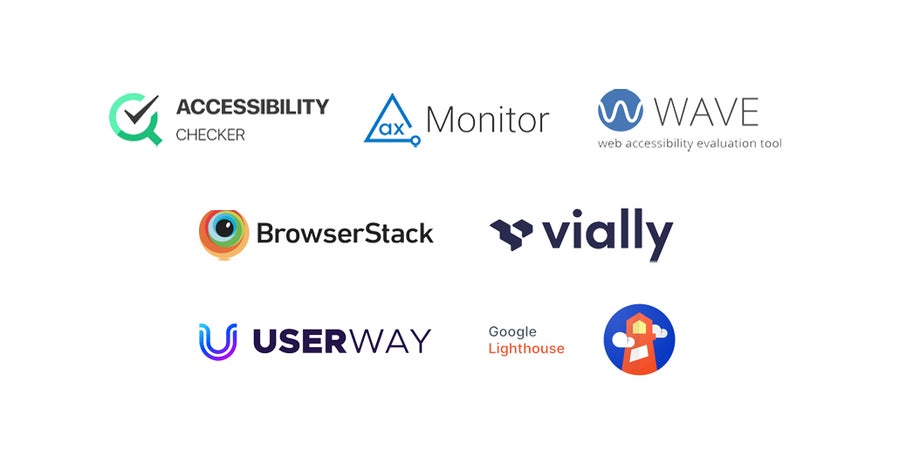
One of the challenges of the EAA is that currently, there is no one standard to meet. There is a plan to have one, but it’s not available yet. So, for now, companies are looking to meet Web Content Accessibility Guidelines (WCAG) 2.1 Level AA standards on the assumption that they will meet compliance. These guidelines are evolving, so we recommend clients aim to meet WCAG 2.2 in an effort to somewhat future-proof for evolving standards.
Once you have the list of problems or failings, it’s time to start fixing them.
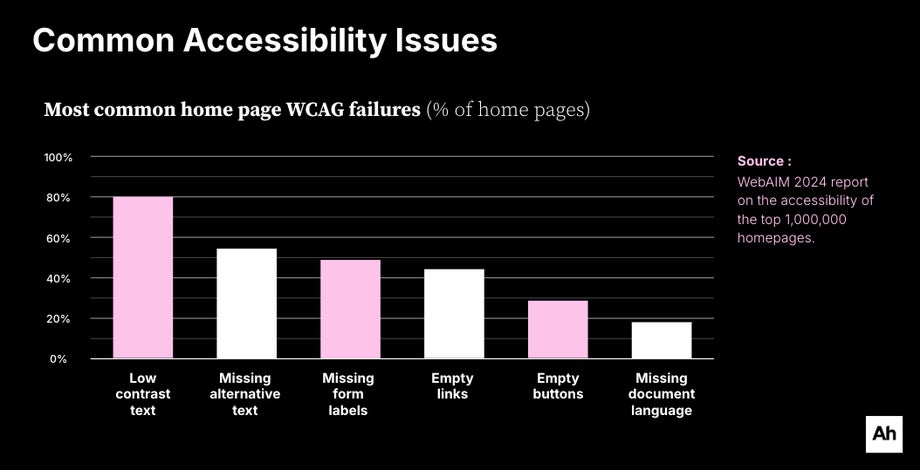
I love a list. So, I usually make a list of the 3 main areas where the remediation work will need to be done.
1. Developers
Our developers typically work with a checklist that aligns with accessibility guidelines.
Here’s just a snapshot of what they work by:
- Alt Text for Images
- Ensure all images have descriptive alt attributes.
- Why It Matters: Provides screen readers with a description of the image, ensuring accessibility for visually impaired users.
- Keyboard Navigation
- Ensure that the site can be navigated using only a keyboard (Tab, Shift+Tab, Enter, Space, Arrow keys, etc.).
- Why It Matters: Many users rely on keyboard navigation due to motor impairments or other disabilities.
- ARIA (Accessible Rich Internet Applications) Roles
- Use appropriate ARIA roles and properties to enhance the accessibility of dynamic content (e.g., for modals, carousels, etc.).
- Why It Matters: ARIA roles provide additional information to assistive technologies about the structure and behavior of dynamic elements.
- Skip Links
- Provide "skip to content" links or similar methods for bypassing repetitive navigation.
- Why It Matters: Allows screen reader users and keyboard users to skip repetitive content, improving site navigation.
- Mobile Responsiveness
- Ensure the site is fully responsive and usable on a variety of screen sizes, including mobile devices.
- Why It Matters: Provides a better experience for users who rely on mobile devices, including those with accessibility needs.
- Language and Readability
- Use clear and simple language. Provide a language declaration in the HTML (<html lang="en">).
- Why It Matters: Supports users with cognitive disabilities or those who speak different languages. A declared language allows screen readers to use the correct pronunciation rules.
2. Content
Whether it is making minor changes like adding alt text to images or larger ones like making a PDF accessible, this will likely be the domain of your marketing team.
Again, here’s a sample of the international standards you must work towards.
Use descriptive page titles
WCAG Success Criterion 2.4.2
Headings should convey meaning & structure
WCAG Success Criterion 2.4.6
Meaningful link text
WCAG Success Criterion 2.4.4
Meaningful image alternatives
WCAG Success Criterion 1.1.1
Clear & concise content
WCAG Success Criterion 3.1.5
3. Design
We have a whole team of designers who are all trained digital accessibility experts. As an agency, we advocate universal design and always try to embed these principles in our projects.
Here’s a sample of some of the key design guidelines we adhere to:
Ensure enough colour contrast
WCAG Guideline 1.4.3
Write link text that makes sense
WCAG Guideline 2.4.4
Design with clear headings & structure
WCAG Guideline 2.4.6
Use Alt text for non-text content
WCAG Success Criterion 1.1.1
Provide clear error messages for forms
WCAG Success Criterion 3.3.3
How to structure your website
WCAG Success Criterion 1.3.1
This is not a once-and-done checkbox activity. And the sooner everyone understands this, the better. Compliance and digital accessibility are ongoing, and the standards continuously update, as do your assets. With each new piece- whether an update or a new video you need to test for accessibility.
There are 3 main ways to achieve this:
- Utilise an automated tool to scan your site/s regularly
- Complete recurring manual tests
- Embed accessibility in your L&D culture
And don’t forget your social media. Accessibility isn’t just about your website or app; it’s also about your content on social media.
Part of the EAA is that businesses that fall under its scope must produce an accessibility statement, which is then found either in the company’s general T&Cs or an equivalent document.
As noted by Mason Hayes & Curran, it must include the following:
- A general description of the service in accessible formats
- Descriptions and explanations necessary for the understanding of the operation of the service, and
- A description of how the relevant accessibility requirements are met by the service.
This information must be made available to the public in written and oral format, including in a manner that is accessible to people with disabilities.
And finally
While this may seem a little overwhelming at first, in truth, once you break it down into a process of checks and responsibilities, it can be very manageable. The one tip I have learned over the years is that this is a team effort. And by team, I mean everyone. So, if you have to begin with some internal marketing or communications, then start there. It will save you time and tears.
And we’re here to help, too.
We have a proven track record of designing and building digital products that meet international accessibility standards.
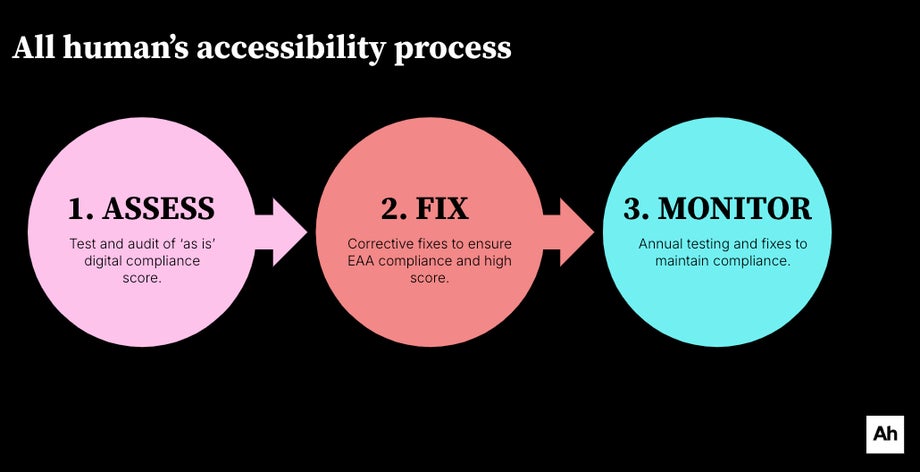
#1 Assess
We begin by conducting an audit of your digital assets to assess your current status and identify any issues. We combine both types of testing —manual and automated —to ensure a comprehensive assessment of your CX.
You’ll get:
- A list of issues to be fixed
- The severity of the issues
- Number of issues
#2 Fix
We prioritise the issues to be resolved based on impact.
#3 Monitor
Compliance, as I’ve mentioned already, is an ongoing process.
We recommend:
- Complete recurring manual testing
- Utilise an automated tool to check for issues.
- Embed accessibility in your L&D culture.
Want to hear more?

Get more tips & tricks delivered straight to your inbox with the All human newsletter.
Cover photo by Elizabeth Woolner on Unsplash