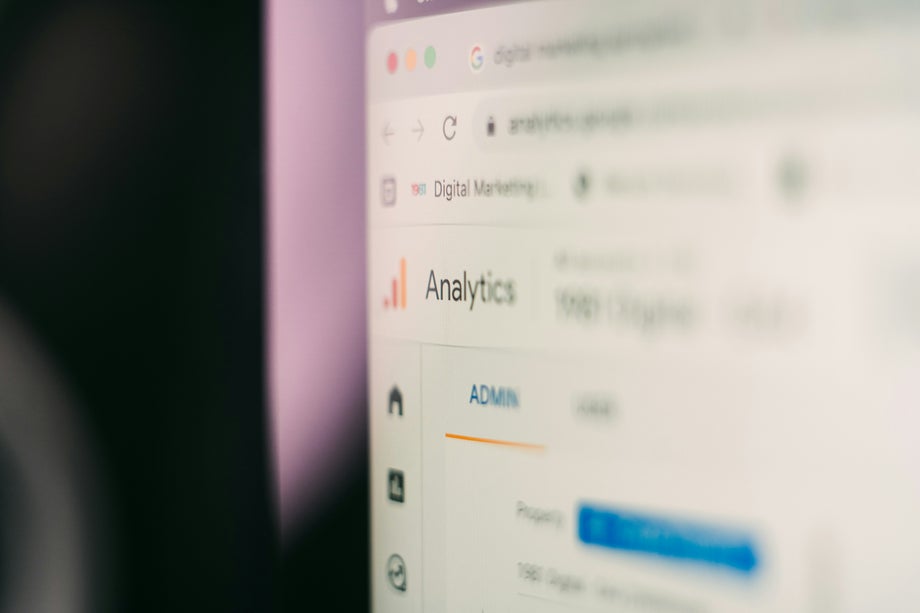

21.08.20253 mins read
Highlights
- 4 areas to focus on when conducting a web analytics audit
- How to check your cookies are compliant
- The steps to auditing your tag manager
- The essential web analytics tools checklist
- The method for completing a tracking proposal
Web analytics audits are essential for ensuring your data is accurate, your tools are functioning correctly, and your setup is compliant with relevant privacy laws.
The challenging part is conducting them.
However, I’ve done them so often that I now have it down to a fine art!
These are the 4 key areas I focus on:
- Cookies
- Tag manager setup
- Web analytics tools
- Tracking proposal for better measurement
First, you need to verify that you are compliant. So, before I even look at tags and tracking, I check tools like:
- Web Analytics (GA4)
- Ad Platforms (Google Ads)
- Heatmapping/Session Recording (Hotjar)
- A/B Testing/Personalisation (Optimizely)
They should only load after users have given the appropriate cookie consent. If these tools load without a user's permission, that constitutes a GDPR violation.
Here’s how to check:
- Use your browser’s developer tools or a tag manager/inspector to see what’s loading on page load.
- Confirm that tags related to analytics, marketing, or A/B testing are not firing unless the user has opted in.
If using Google tools, don’t forget Consent Mode V2. Google now requires Consent Mode V2 to align with the Digital Markets Act (DMA). Even if you’re not running Google Ads, it's recommended to implement it if you use GA4, as future enforcement could affect data quality.
What to do:
- In Google Tag Manager, add consent settings to each tag.
- Add a tag on the page load to signal the default consent state.
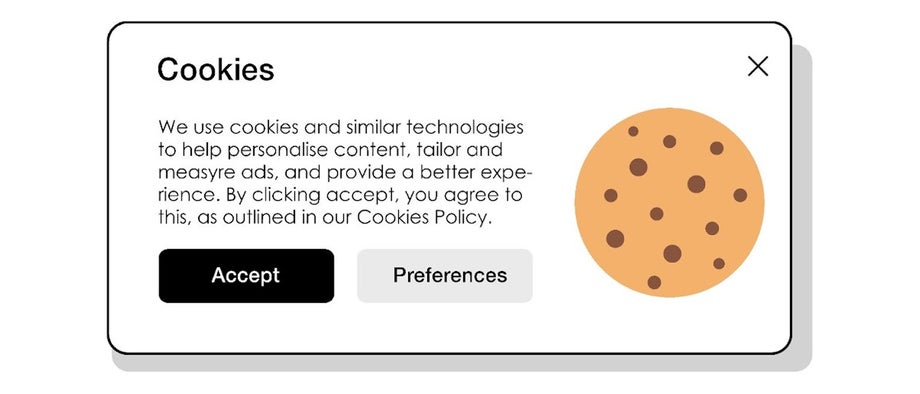
Next, I turn my attention to the tag manager.
You can conduct an in-depth audit by focusing on the points below.
- Are all tags firing on the correct pages and actions?
- Are triggers clearly named and used appropriately?
- Is the GTM container well-organised with naming conventions that make sense?
- Are your variables collecting the correct data?
- Are tags only firing after the relevant cookie consent is given?
- If using Google tools, is Consent mode set up correctly?
Don’t forget you can use the Preview mode in your tag manager tool to test.
This is key- a cake is only as good as the ingredients put into it.
A healthy analytics setup is essential for good reporting.
Here's my checklist, which I use to ensure I am confident in the results.
- Is the overall configuration correct for the business goals?
- Are default and custom channel groupings properly attributing traffic?
- Is any traffic falling into "unassigned"? That usually indicates a setup issue.
- Are the key events firing correctly and marked as conversions?
- Are custom dimensions configured and populated?
- If I’m using GA4, is Enhanced Measurement capturing what it should?
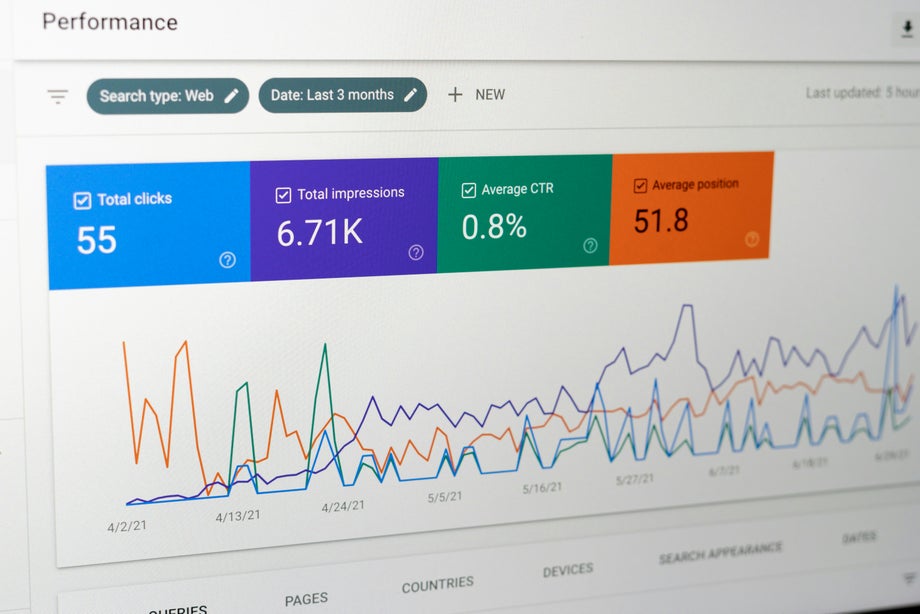
More often than not, once you’ve completed an audit, you’ll likely find gaps. That’s why I will then complete a tracking proposal.
How?
Start by asking yourself these 2 questions:
- Am I tracking what really matters to the business?
- Do I have data on form completions, funnel steps, product interactions, or errors?
Then, I will create a tracking proposal which will include the following:
- eCommerce tracking
- Form submission and error tracking
- Funnel analysis
- Interaction tracking (e.g., clicks, tabs, sliders)
Even if you’re not ready to implement everything right away, having a plan helps keep your analytics roadmap clear and aligned with business goals.
Completing a web analytics audit is a highly valuable exercise; I strongly encourage anyone not already doing so to initiate one. You can also do much of it yourself using the steps above.
However, if you're short on time, unsure about compliance, or want a second opinion, we're here to help. At All human, we’ve helped many clients get their analytics set up in shape, from cookie consent through to advanced tracking strategies.
Whether you want a full audit, implementation support, or just some guidance on your tracking plan, we’re happy to chat.


