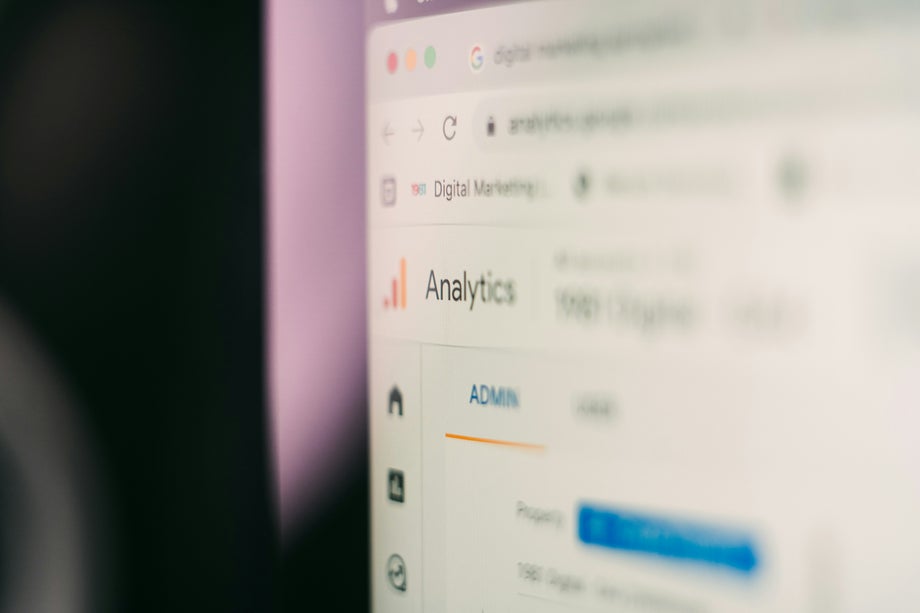07.02.20238 mins read
Editor’s note: This post was originally published on July 25 2022 and has been updated to reflect current changes by Google.
Google Analytics 4 (GA4) is the latest generation of web analytics platforms and replaces the former property type, Universal Analytics (UA). Google introduced GA4 in 2020 and announced July 1, 2023, as the date for sunsetting standard UA properties. GA 360 customers will now have until July 2024. This means all standard UA and 360 properties will stop processing new data from these respective dates.
If you haven't already, now is the time to transition to GA4 and start building up your historical data and getting familiar with this new platform. It is not possible to migrate historical data from the UA to GA4, as both tools are based on different data models. While the technical basis is the same, GA4 is a unique product with numerous features that are best viewed with an open mind and not always compared to UA.
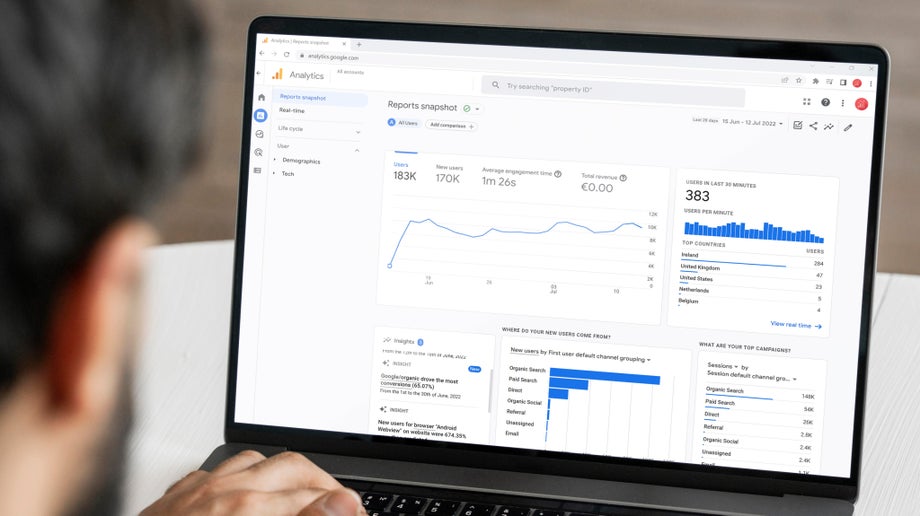
While there is quite a lot to learn about GA4, I highlight some key elements of interest in the following list.
GA4 is designed for the future of measurement.
GA4
- captures data across both web and applications, allowing you to combine and view data across all your platforms.
- enhances data control and privacy - Internet Protocol (IP) addresses are not collected, and cookieless measurement for some metrics.
- uses an event-based data model to deliver user-centric measurement, making it much easier to follow users along their journey.
Explorations are perhaps one of the most important and exciting features within the GA4 interface. As described by Google, "Explorations is a collection of advanced techniques that go beyond standard reports to help you uncover deeper insights about your customers' behaviour". This is an area worth familiarising yourself with once your data starts coming in, as it provides more insight and flexibility when exploring your data than UA ever could.
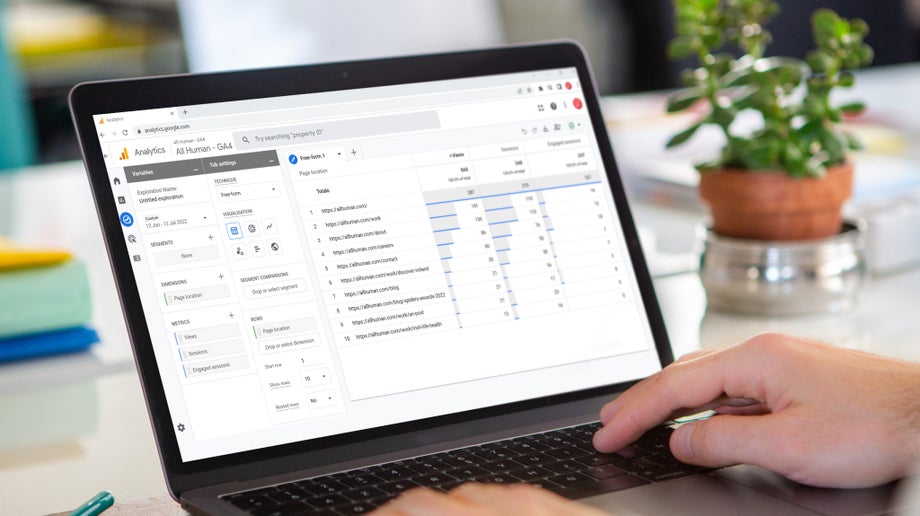
DebugView allows you to check incoming data at a more granular level. In UA, real-time reports allow you to verify events, conversions, and pageviews as you or a user interact with them on your website. However, you must wait until the data lands in standard reports for things like enhanced eCommerce data. As a result, there is a few hours delay between the event being triggered and when viewing the data is possible.
You can export all your raw events from GA4 properties to BigQuery. BigQuery can be accessed to pull data and insight at a more granular level. It allows you to answer the data questions we want to ask and not just be limited by what is available in the GA4 interface. It also allows you to integrate your web analytics data with other data sources. A SQL-like syntax is used to query the data, which can be a little overwhelming to non-SQL users, but some initial investment in training here is well worth it, and there are lots of online resources to help you along the way.
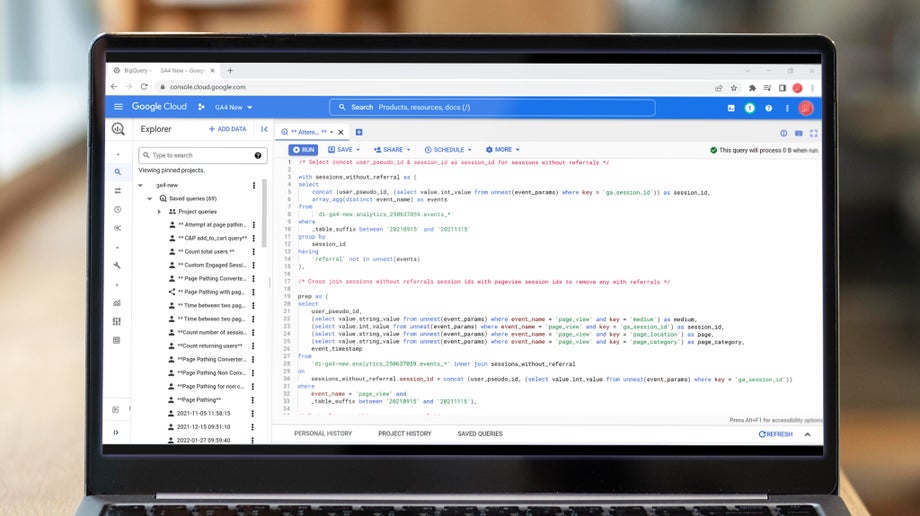
If you are the victim of high or regular sampling in UA, you will be happy to hear that in GA4, you can apply comparisons, secondary dimensions, and filters to standard reports, and they will remain unsampled. Advanced reports (within Explore, Advertising, and Configure) will be subject to sampling based on the conditions used. In general, sampling occurs in advanced reporting when the data exceeds 10 million hits, and the report you create is not a replica of a standard report. Big Query allows you to access and query your data without sampling, another reason to get familiar with this tool.
GA4 does not have Views; instead, you have a single reporting View. You can apply filters to your reporting view in GA4 rather than creating a separate view like in UA. GA4 also introduces the concept of data streams. Data streams are sources like your website, iOS app, or Android app. All of which you can populate into one GA4 property and then filter that property by any of these data streams using filters. In UA, you have a separate View for each of these. GA4 seems not to have accounted for instances where Views are created for sub-sections of your site - often created for larger websites to allow data to be analysed with reduced sampling. Segments will have to be applied within GA4 to see the performance of specific site sections, which may lead to sampling. Still, if you look at certain data regularly, you can always create Data Studio dashboards using Big Query, giving you unsampled data.
GA4 gives you more out-of-the-box metrics, which are all tracked automatically:
- scrolling below 90% of the page
- site search
- outbound link clicks
- file downloads
- interactions with embedded Youtube video player.
In addition to these out-of-the-box metrics, they have improved other metrics such as engaged sessions and engagement time.
- An engaged session is defined as a session that spent 10 seconds or more on the site/app, viewed 2 or more screens/pages, or had a conversion event. Engagement rate is the inverse of bounce rate.
- GA4 does a better job tracking engagement time. In UA, the time on page metric could often show '0' if a visitor does not go to another page or you haven't tracked other interactions. GA4 also tracks engagement time when your website is in the browser's active tab. This makes the engagement metric a bit more accurate compared to UA.
Audience triggers let you prompt events when users match the definition of an audience and become members. Using audience triggers in GA4 allows you to create more complex events and conversions. There are limitless examples of how you can create audience triggers, but here are a few examples:
- You can create a 'Premium Customer' audience where a user is defined as one whose lifetime value is greater than €300. Once they meet this condition, they will become an audience member.
- Users can enter an audience pool once they have viewed 2 or more pages and clicked on a CTA.
These audiences can be used to trigger Google Ads and also experiments within Google Optimize.
This is a more advanced feature of GA4 and one that leverages GA4's machine learning capabilities. Your website needs to reach a certain volume of traffic and must have purchase event tracking enabled. GA4 can be used to build audiences such as:
- likely 7-day purchasers
- likely 7-day churning users
- predicted 28-day top spenders
- likely first-time 7-day purchasers
- likely 7-day churning purchasers
In January of this year, Google announced it would sunset Optimize and Optimize 360 on September 30th 2023. All experiments running through Google Optimize will stop running on this date, so if you use this tool, you will need to find a replacement and should start researching alternatives.
As well as this, you will need to connect your Optimize account to your new GA4 property before July 1st if you want to continue running experiments between July and September. There are differences between the GA4 and UA integration with Optimize, which you should familiarise yourself with, all of the details of which can be found here. Given how little time you will have to use Optimize once standard UA properties are sunset, it may be worth considering transitioning to your new testing tool closer to July rather than holding out until the September shutdown.
Take a look at our top 4 alternatives to Google Optimize.

GA4 has been created with the future in mind. It's an innovative and improved tool that offers new ways to analyse and gain insight into your customers' actions on your website. The good news is that Google has made the migration relatively straightforward in that it does not require any new code to be added to your website; GA4 can be implemented through Google Tag Manager using all your existing UA tags. As with all Google Analytics tags, the new GA4 property will only collect data from the time of implementation; you cannot import any data from UA properties. So to have as much data at your disposal come July 2023, we recommend implementing GA4 immediately.

Contact All human today and learn how we can help you.